All Blogs
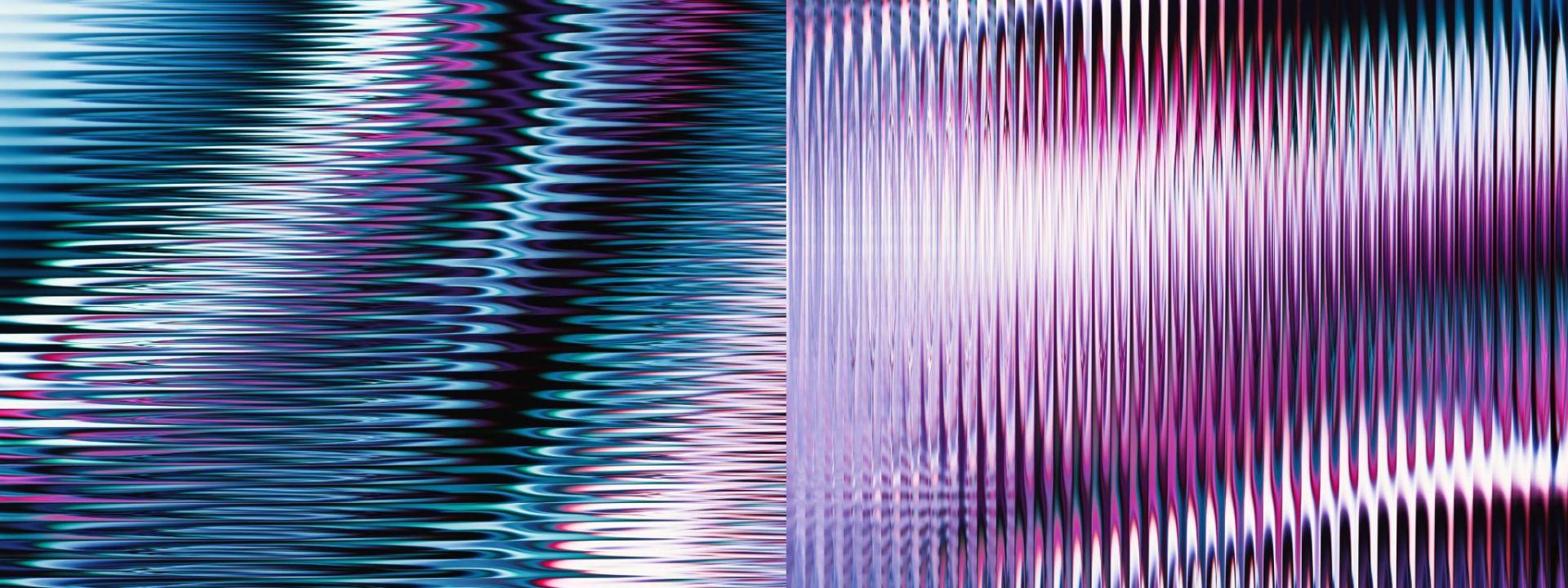
HUMAN BLOG
AI Agent Detection: A Guide to Identifying Autonomous Traffic
READ NOW

HUMAN BLOG
A Super Bowl Agent and Threat Analysis
READ NOW
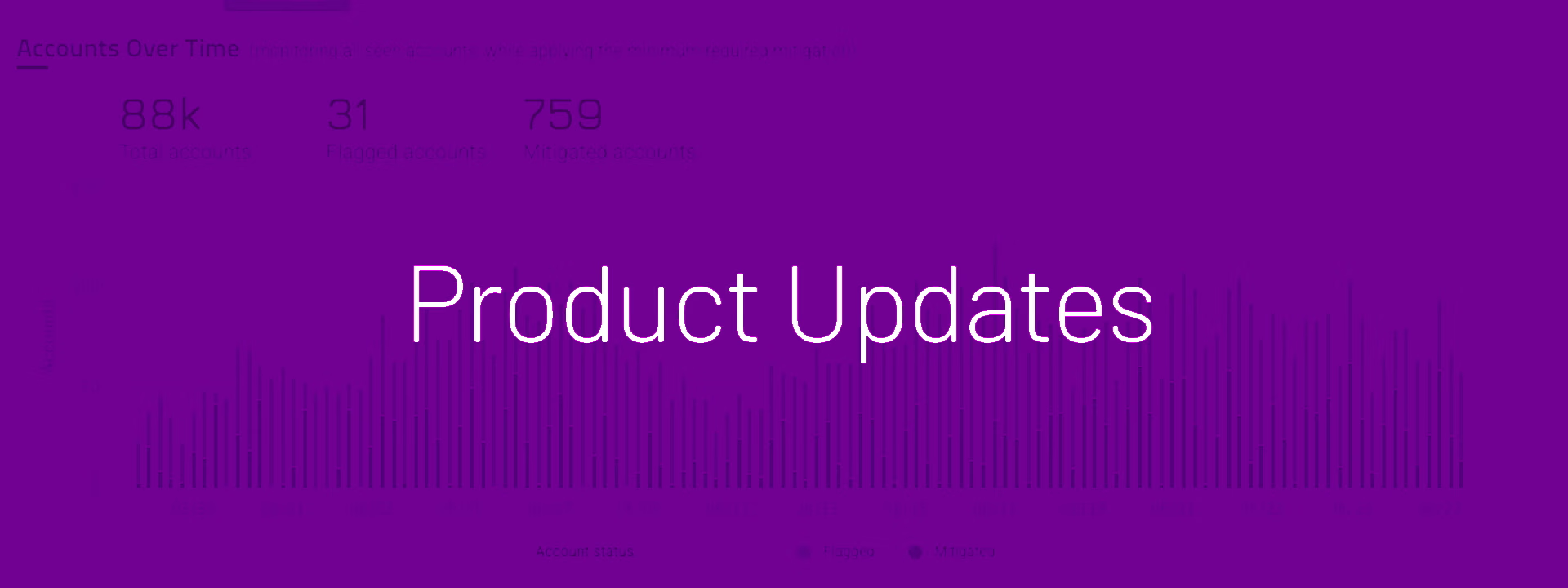
HUMAN BLOG
HUMAN Security Q4 2025 Product Updates
READ NOW
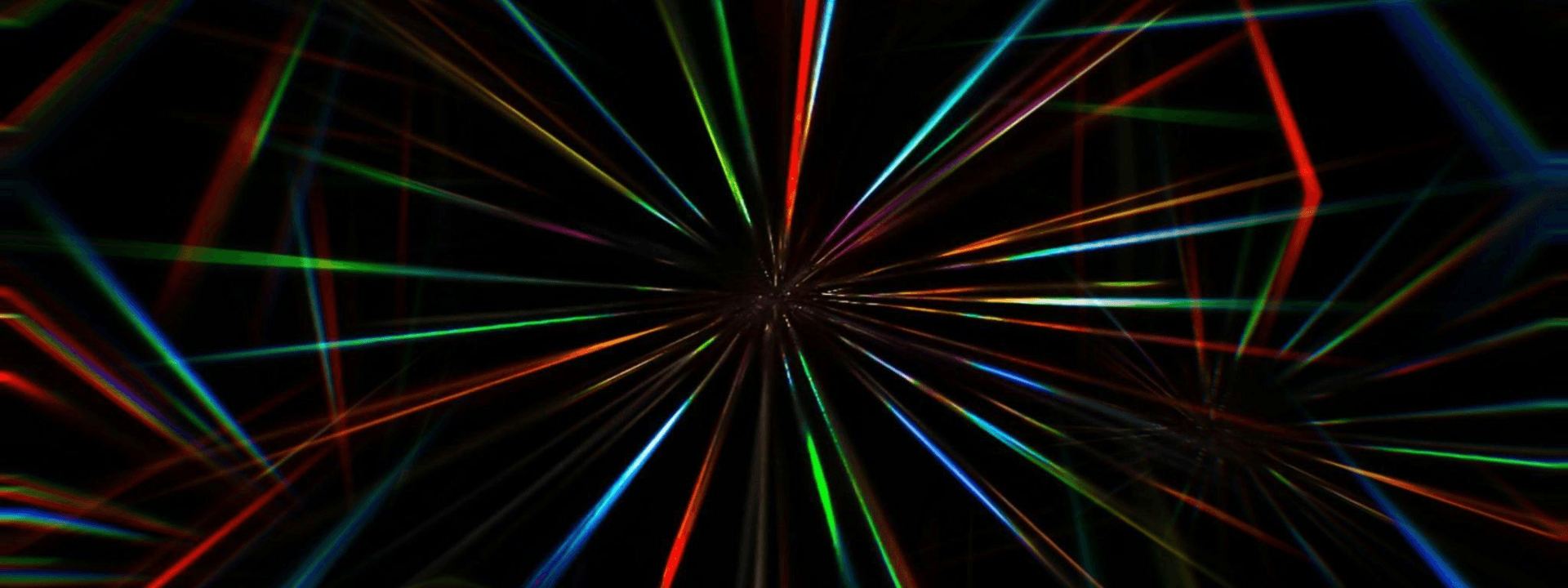
HUMAN BLOG
Beyond Clean Inventory: Designing Trust-First Supply Chains for 2026
READ NOW

HUMAN BLOG
The Agentic Audience: AI Agents and the New Marketing Reality
READ NOW
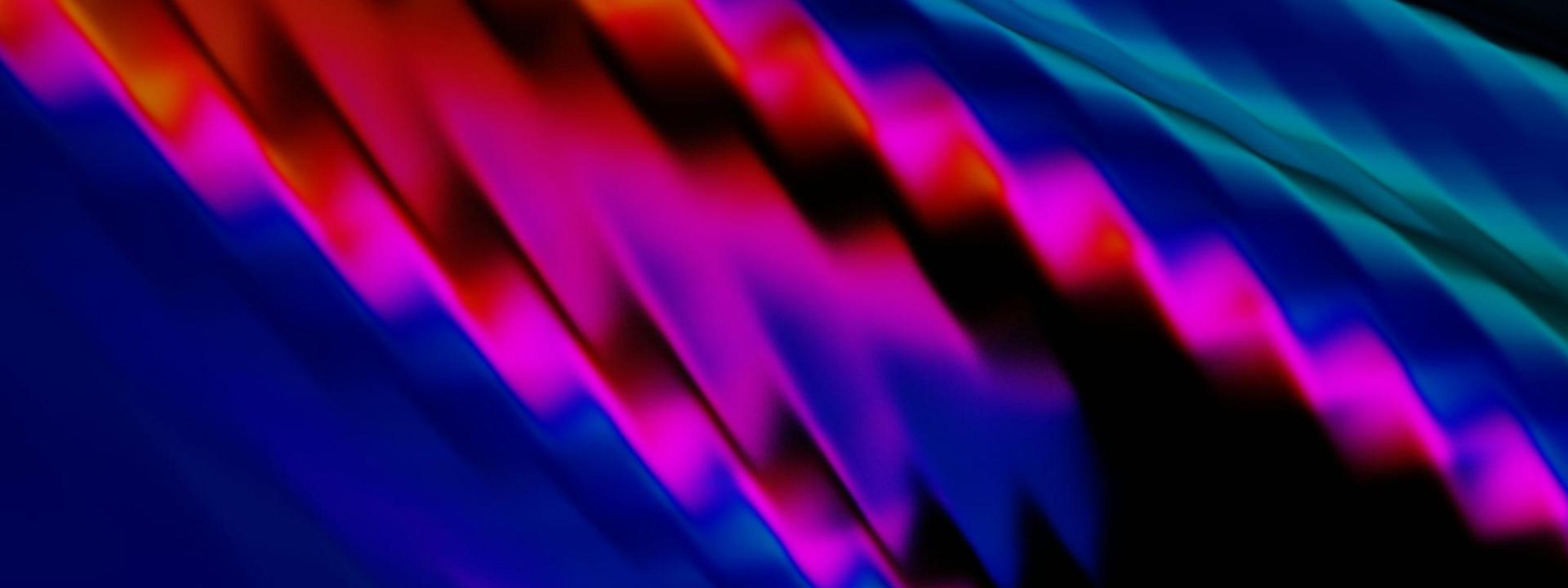
HUMAN BLOG
HUMAN Included in Forrester’s Bot And Agent Trust Management Software Landscape, Q4 2025
READ NOW
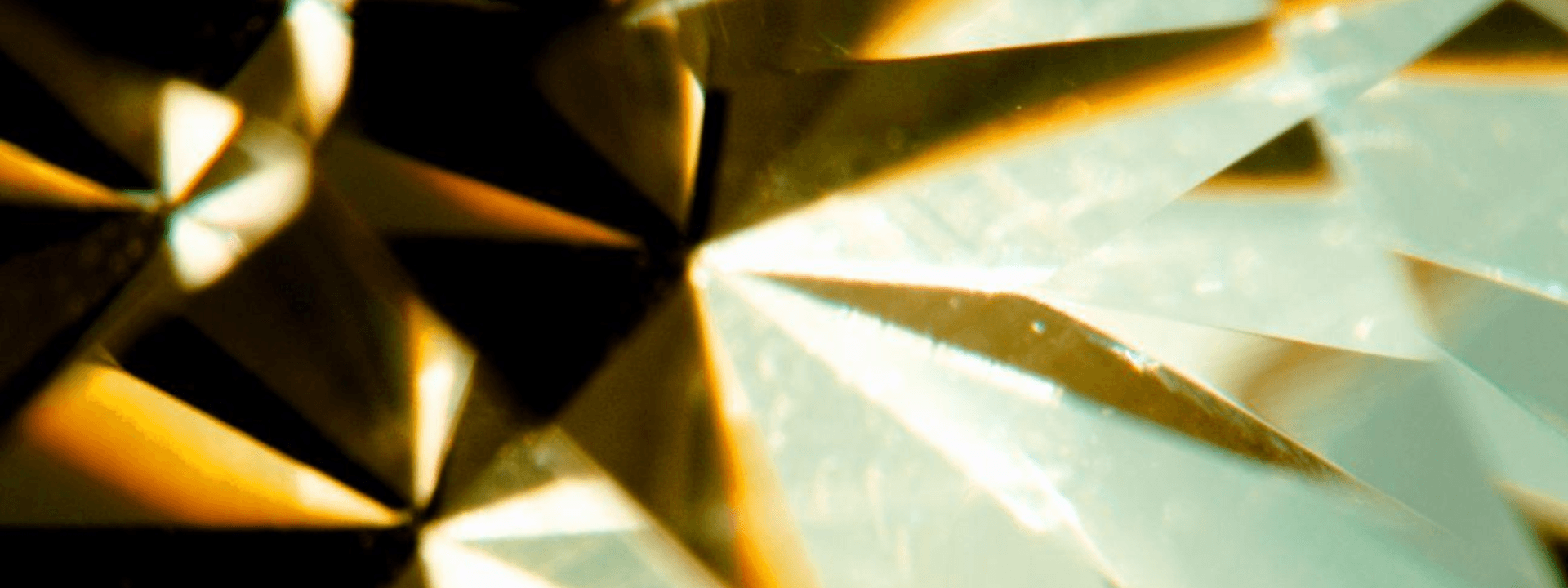
HUMAN BLOG
From Transparency to Explainability: Cutting Through the Noise of “AI Slop” in 2026
READ NOW

HUMAN BLOG
ChatGPT Atlas vs Perplexity Comet: A Technical Comparison of Agentic Browsers
READ NOW
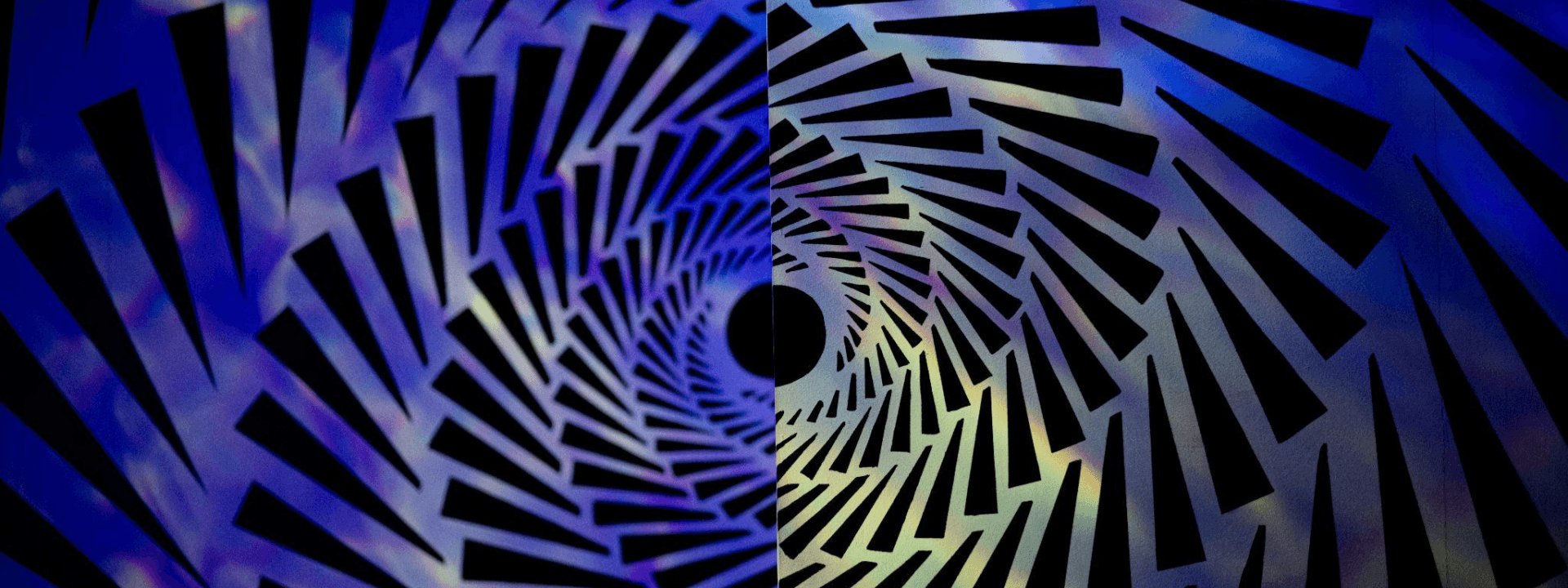
HUMAN BLOG
Mind the Gap: Marketers, Agentic AI Awareness, and the Holiday Season
READ NOW

HUMAN BLOG
The OWASP Top 10 for Agentic Applications: What It Means for Defenders in the AI Agent Era
READ NOW

HUMAN BLOG
Emerging Signs of AI-Agent Abuse: A Case Study in Agentic Carding Behavior
READ NOW
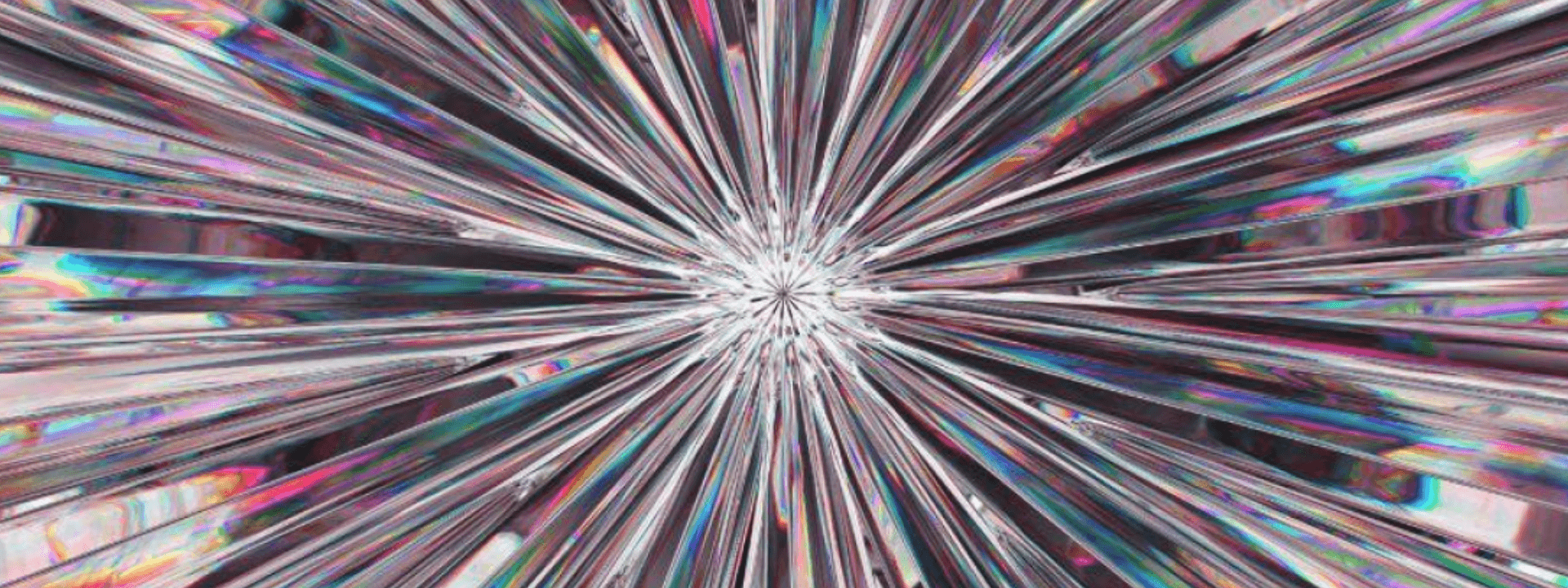
HUMAN BLOG
Cracking the Code: The Publisher’s Defense Against Malvertising
READ NOW
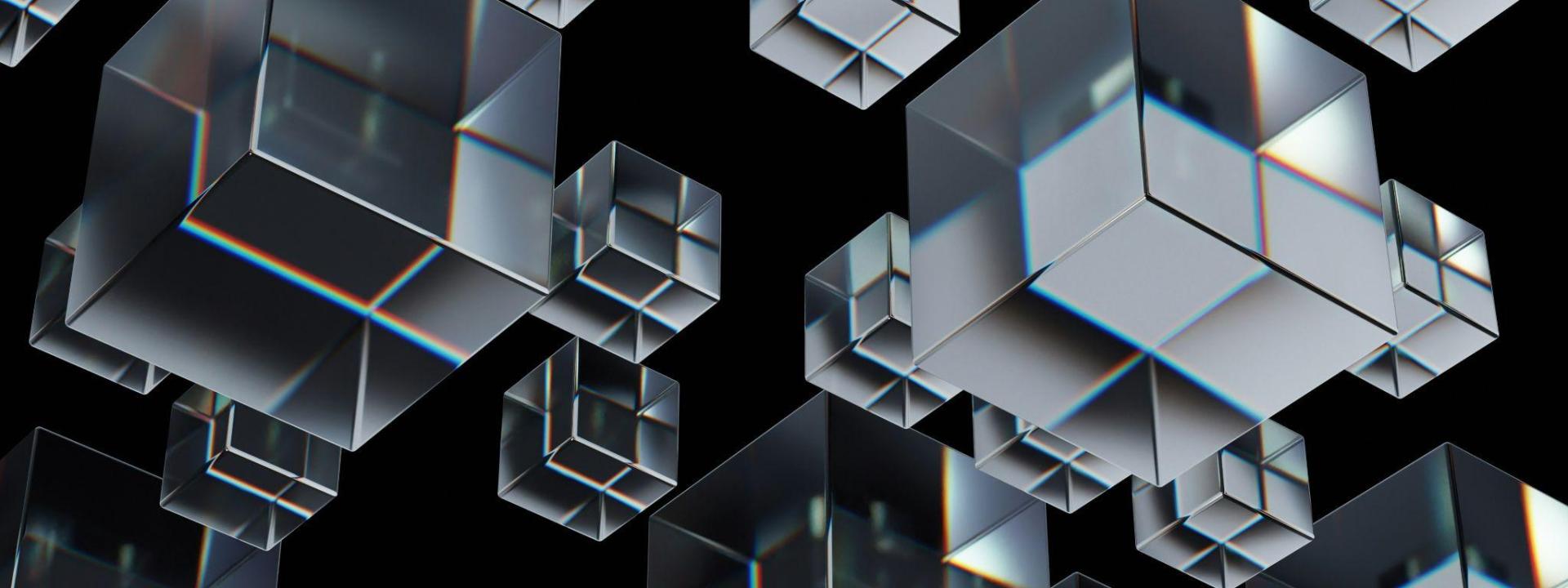
HUMAN BLOG
Tracking Agentic Commerce Through Black Friday and Cyber Monday: What Our Traffic Data Shows
READ NOW

HUMAN BLOG
The Year We Made Trust Adaptive
READ NOW

HUMAN BLOG
SantaGPT: How Many Americans Use AI To Holiday Shop?
READ NOW
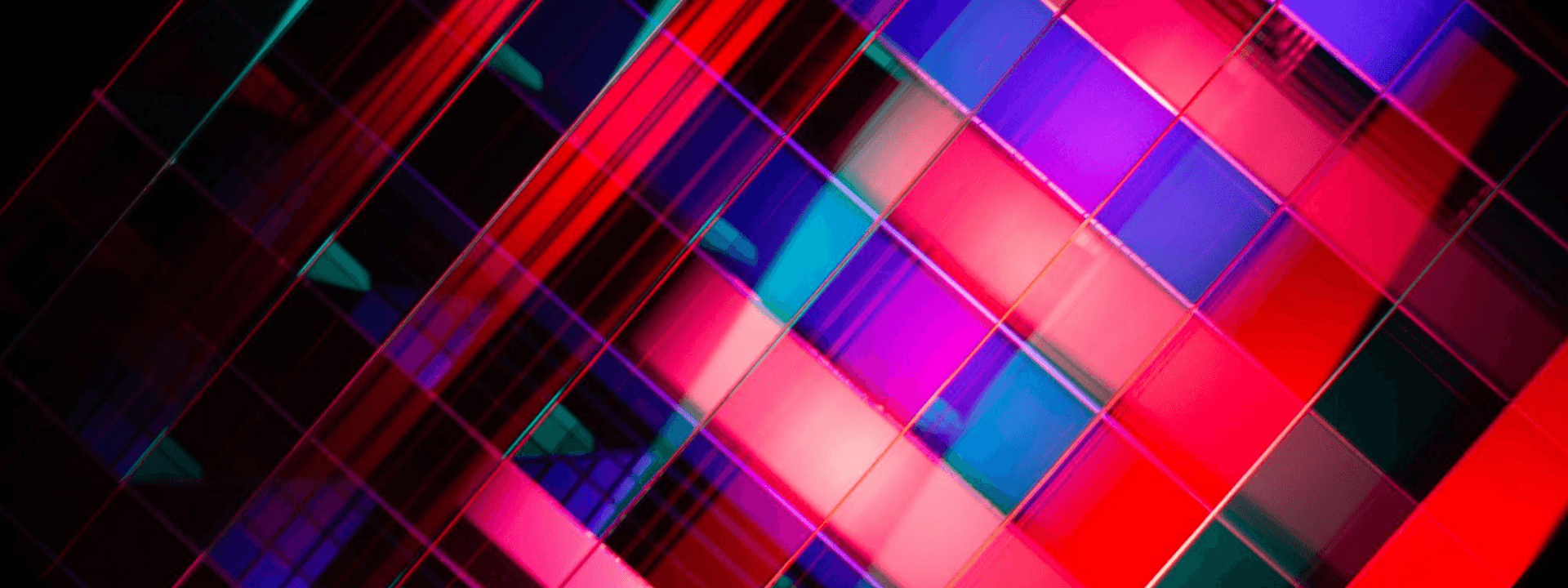
HUMAN BLOG
The Interconnection between Site Performance and Campaign Optimization
READ NOW
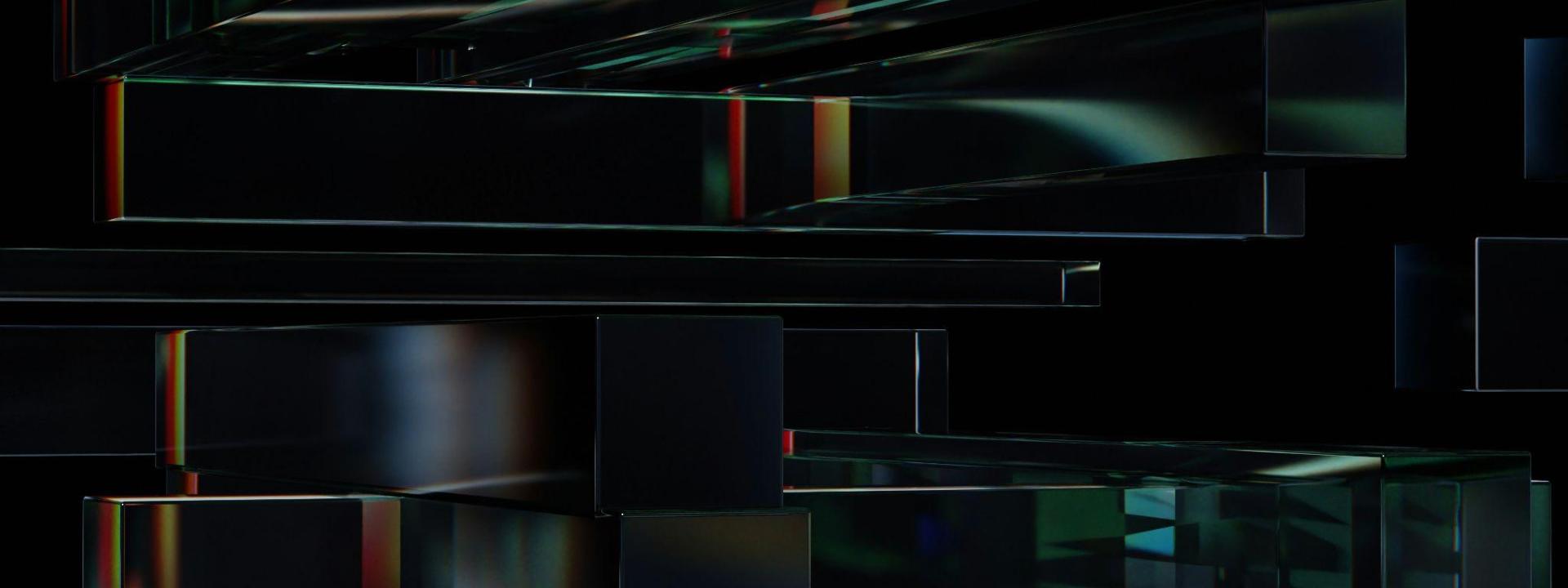
HUMAN BLOG
Why Trust is the Growth Accelerator for Agentic Commerce
READ NOW
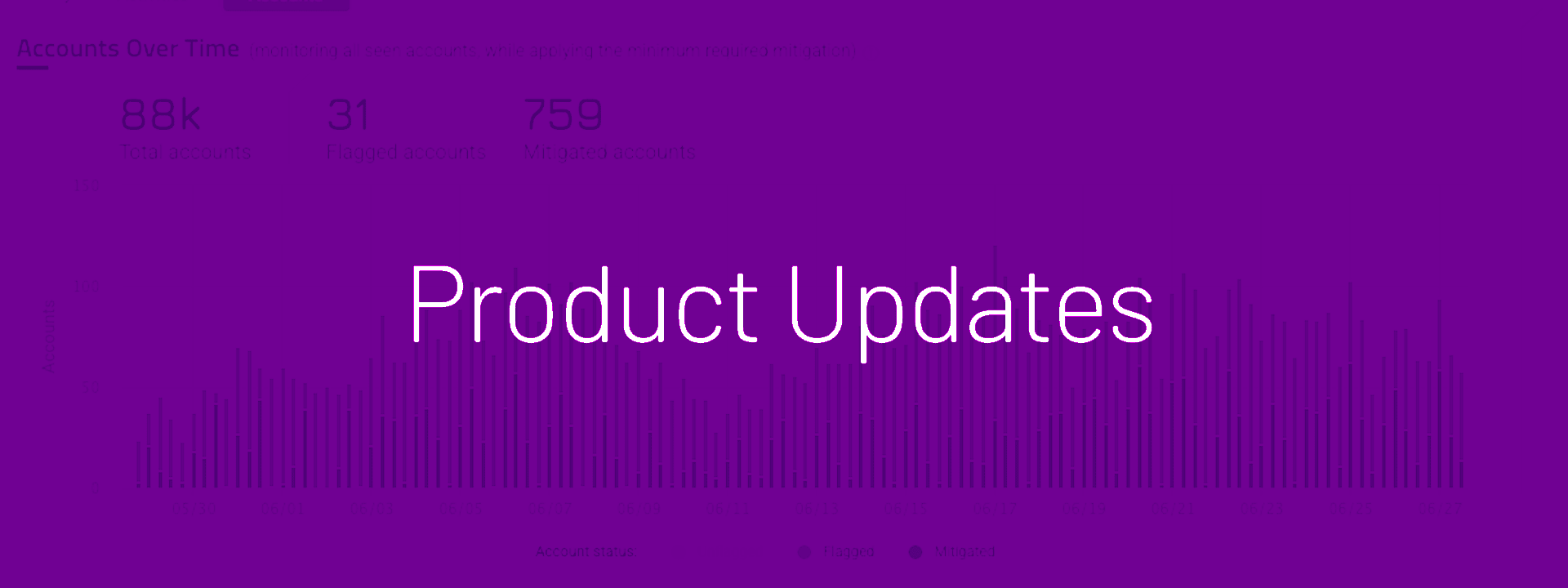
HUMAN BLOG
HUMAN Security Q3 2025 Product Updates
READ NOW