HUMAN Blog
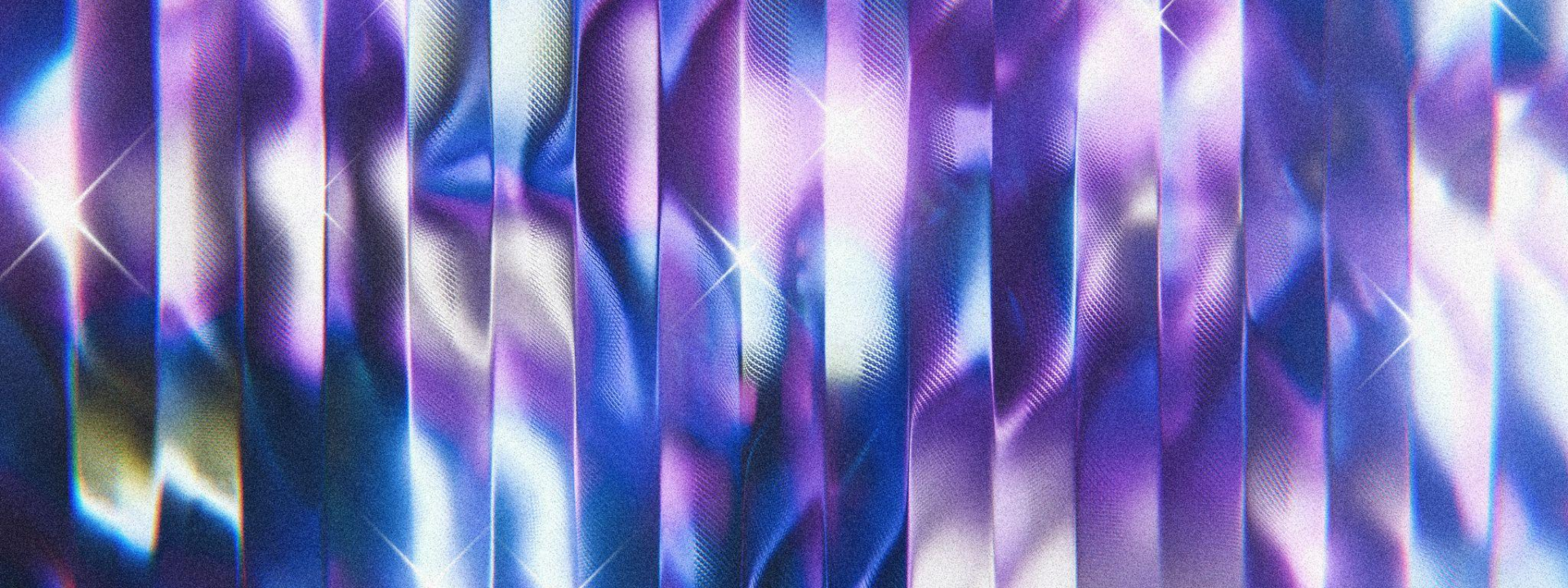
HUMAN BLOG
Introducing Page Intelligence: Closing the Last Blind Spot in Invalid Traffic Protection
READ NOW
-
 HUMAN BLOG
HUMAN BLOGSatori Threat Intelligence Alert: SlopAds Covers Fraud with Layers of Obfuscation
READ NOW
-
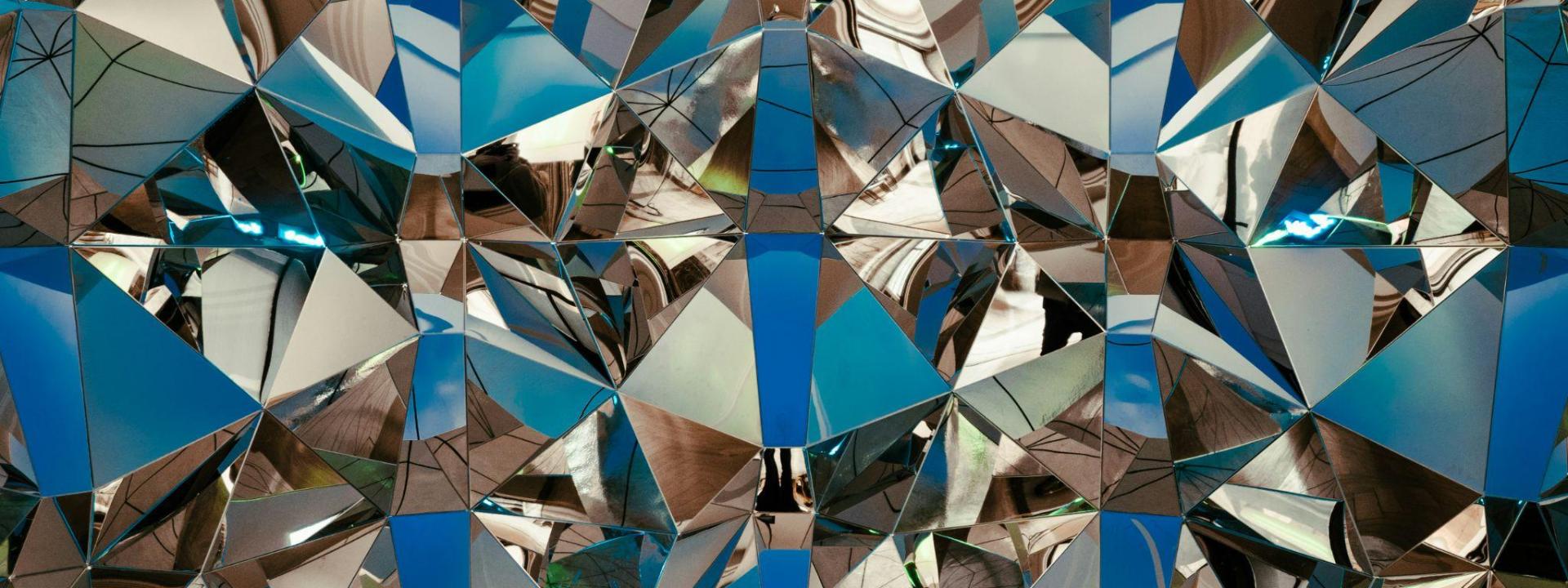 HUMAN BLOG
HUMAN BLOGAI Agents, Scrapers, and Crawlers: Understanding the AI Traffic Ecosystem
READ NOW
-
 HUMAN BLOG
HUMAN BLOGAI Crawler Spoofing Exposed: How Attackers Masquerade as ChatGPT, Mistral, and Perplexity
READ NOW
All Blogs
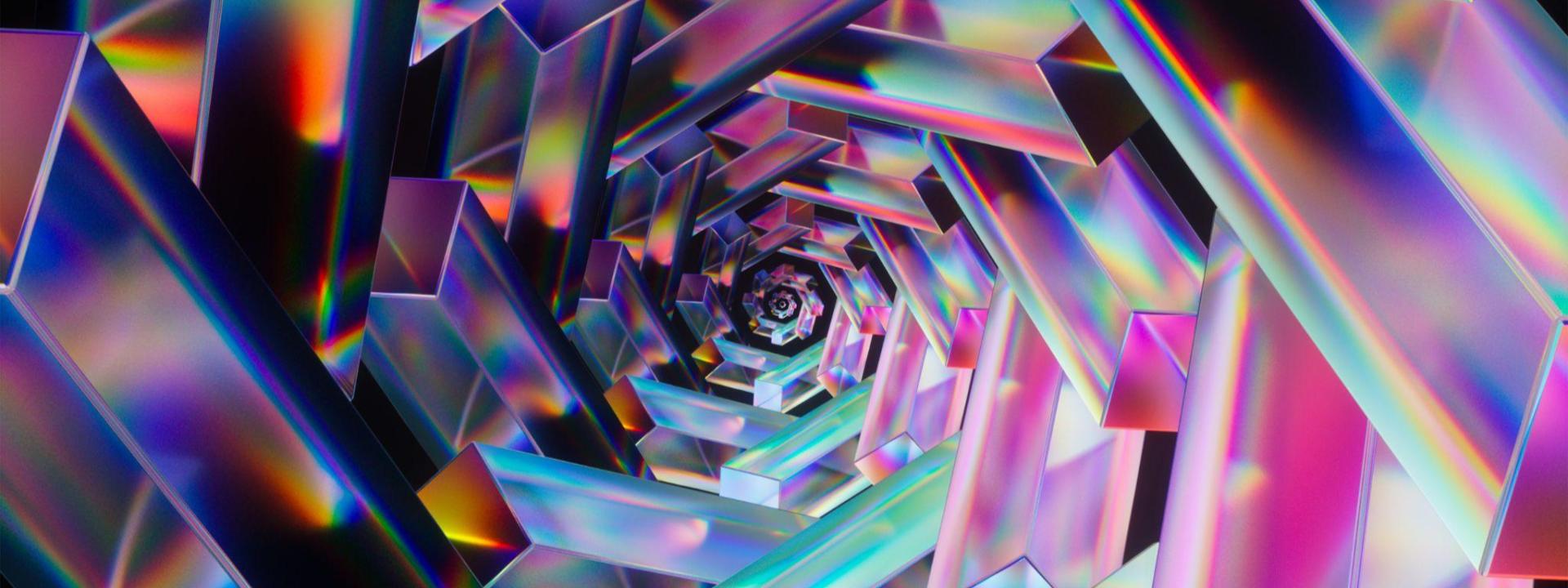
HUMAN BLOG
The Three Phases of Agentic Commerce: From AI Discovery to Autonomous Purchasing
READ NOW
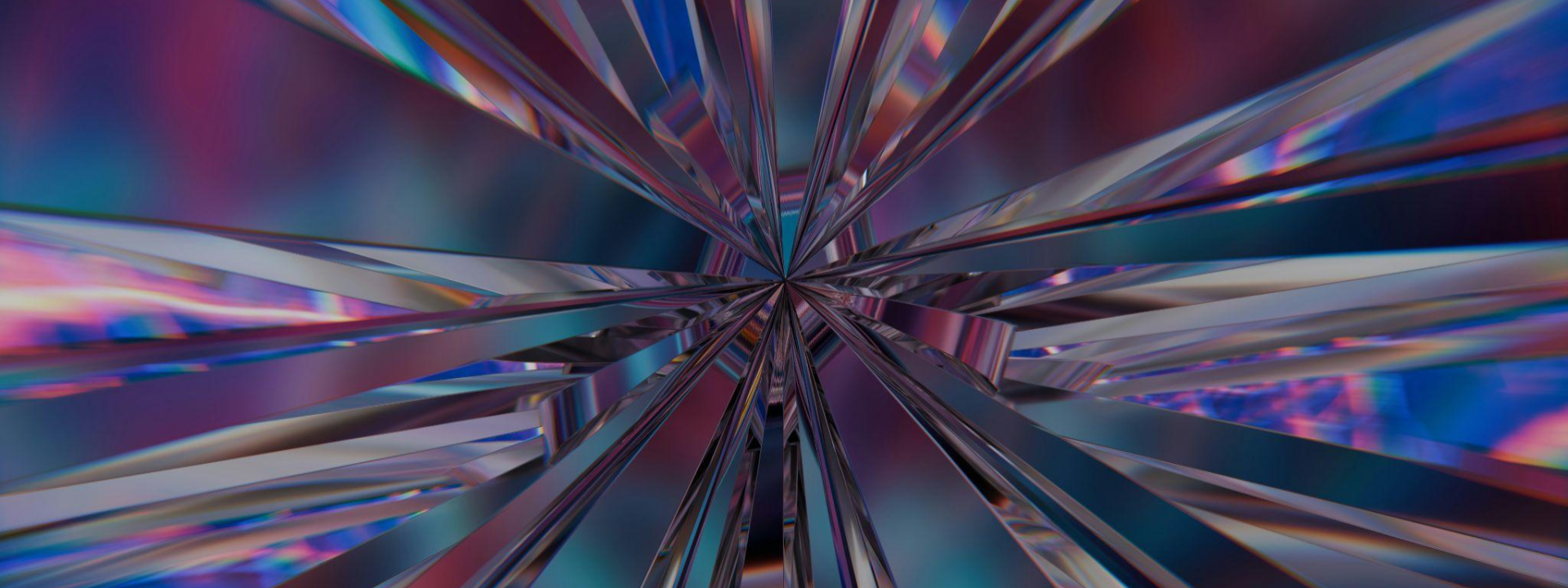
HUMAN BLOG
Which Supply Paths Work? Unlocking the Hidden Map Of Programmatic Spend
READ NOW

HUMAN BLOG
Digital Disguise: Understanding Cloaking’s Role in Malvertising
READ NOW
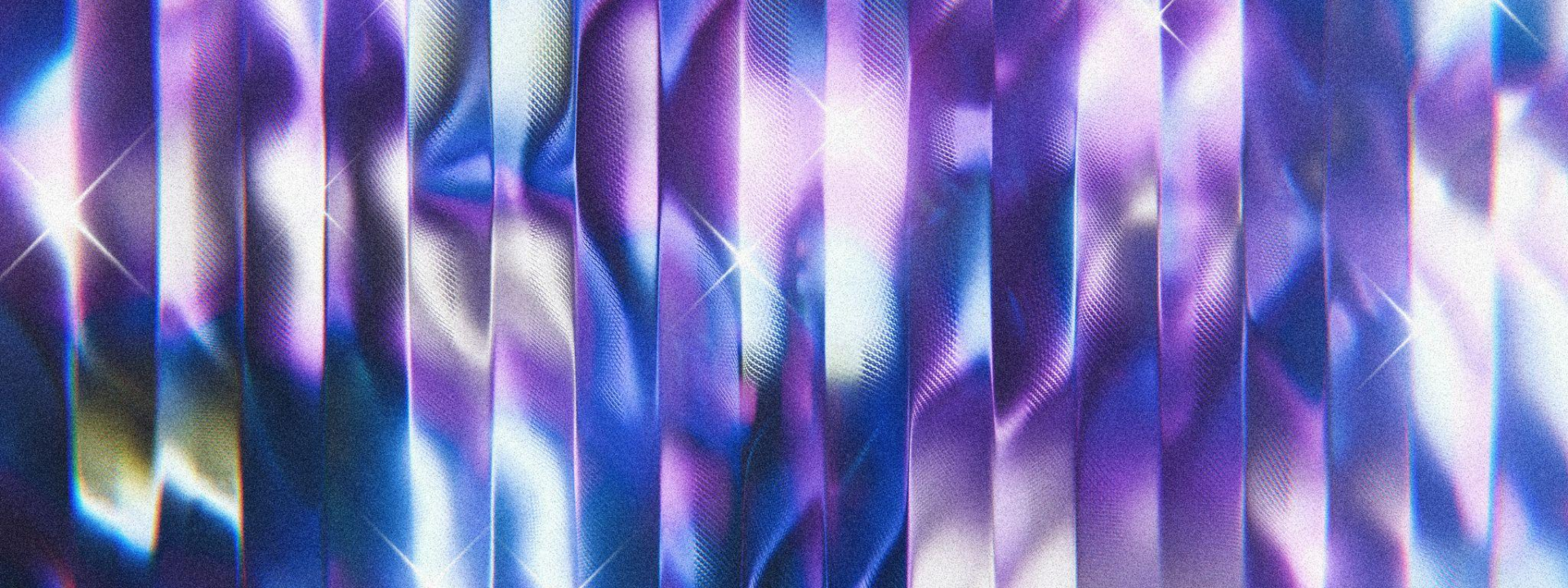
HUMAN BLOG
Introducing Page Intelligence: Closing the Last Blind Spot in Invalid Traffic Protection
READ NOW
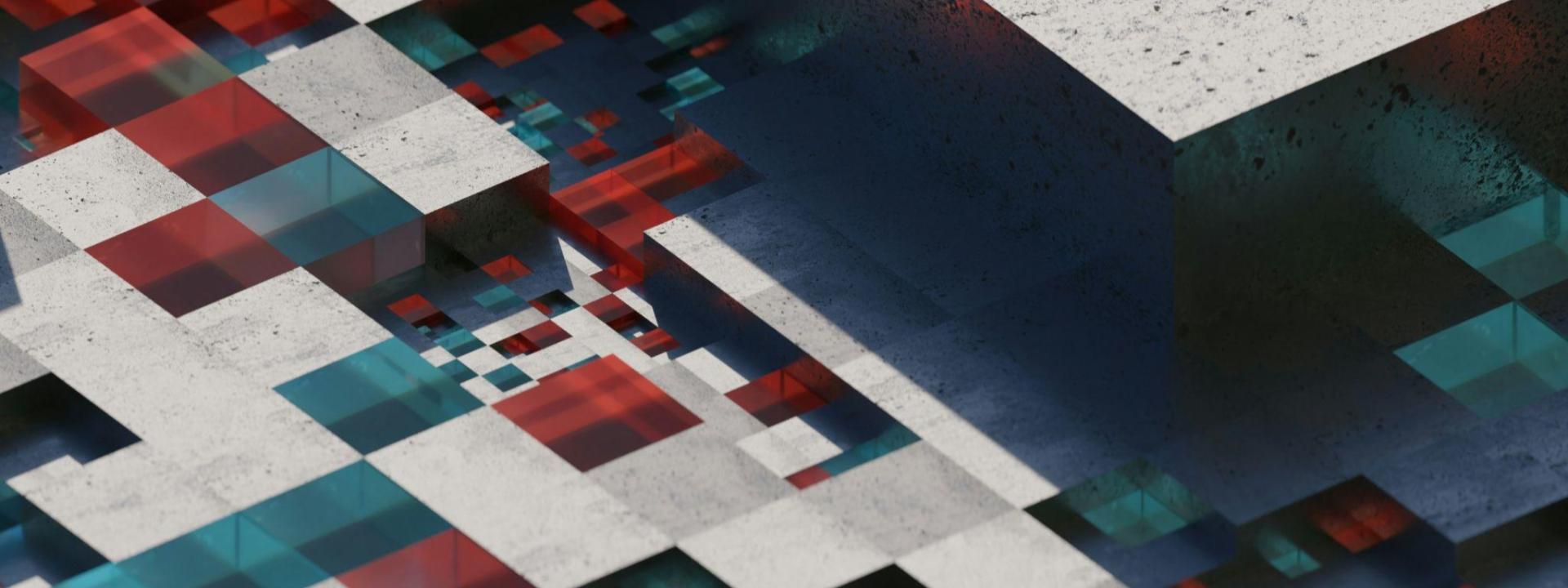
HUMAN BLOG
Examining AI Agent Traffic: What Early Traffic Patterns Tell us About Agentic Commerce
READ NOW

HUMAN BLOG
U.S. Government Escalates Crackdown on Ticket Scalping: FTC Sues Ticketmaster & Live Nation
READ NOW

HUMAN BLOG
Insights from HUMAN’s New Click Fraud Research
READ NOW

HUMAN BLOG
Satori Threat Intelligence Alert: SlopAds Covers Fraud with Layers of Obfuscation
READ NOW
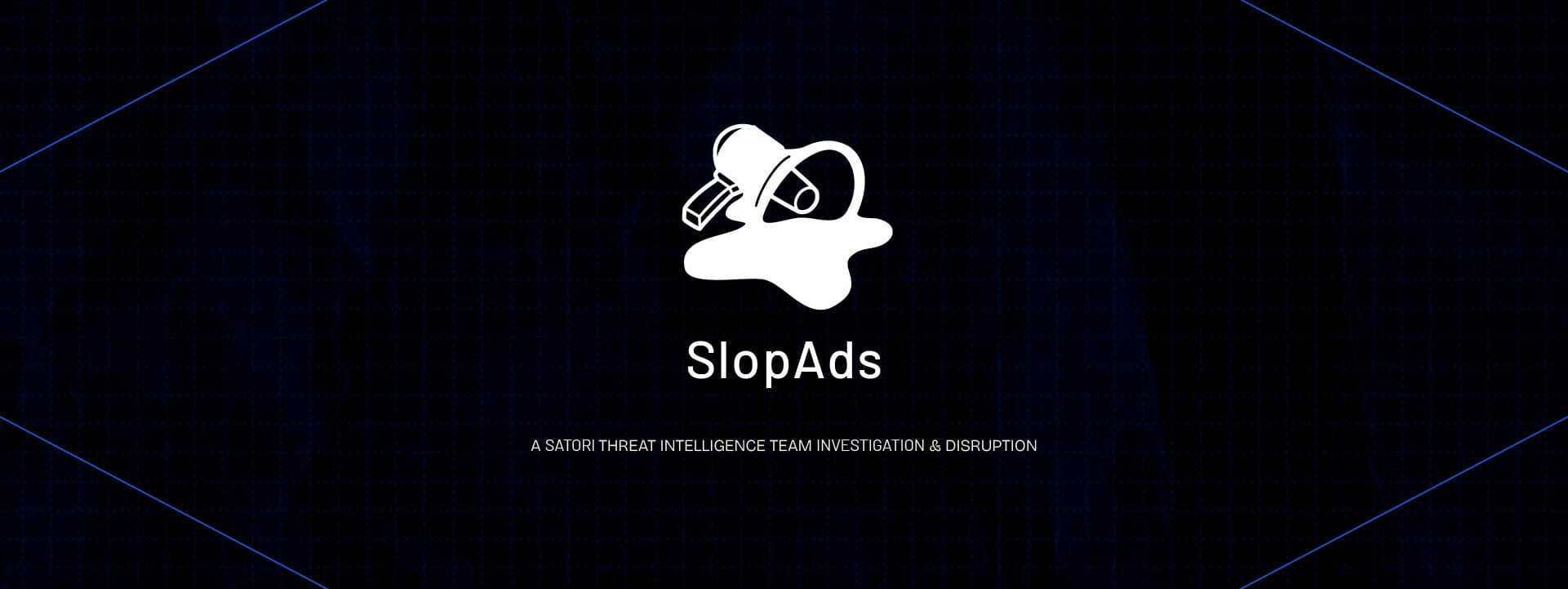
HUMAN BLOG
SlopAds’ Highly Obfuscated Android Malware Scheme Makes a Mess of the Internet Before Satori Cleanup
READ NOW

HUMAN BLOG
AI Crawler Spoofing Exposed: How Attackers Masquerade as ChatGPT, Mistral, and Perplexity
READ NOW

HUMAN BLOG
How AI Scraping Is Evolving and How Publishers Can Stay Ahead
READ NOW
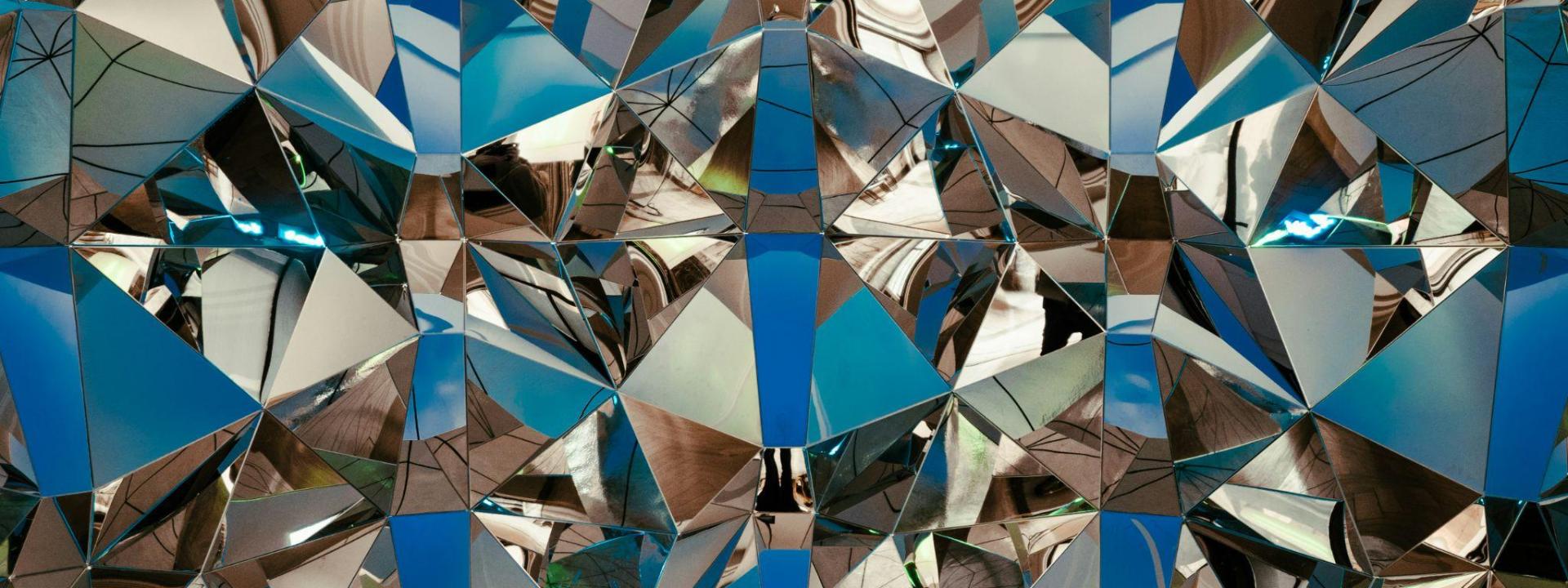
HUMAN BLOG
AI Agents, Scrapers, and Crawlers: Understanding the AI Traffic Ecosystem
READ NOW
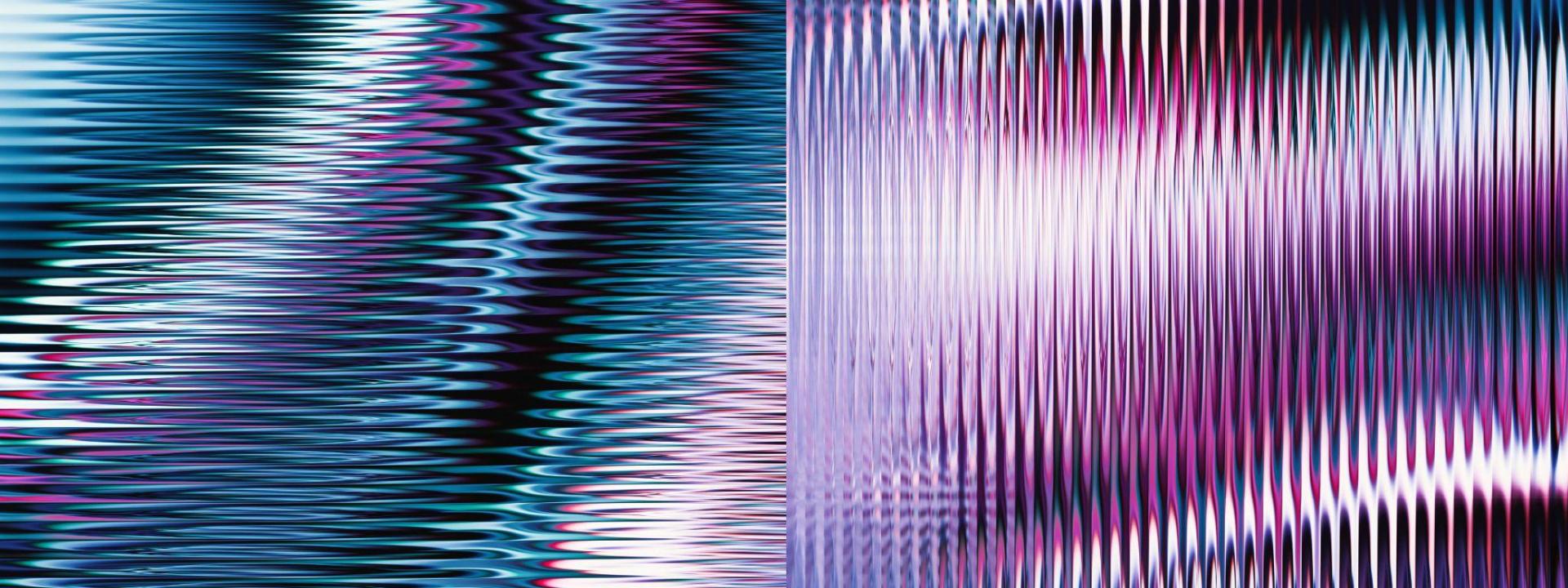
HUMAN BLOG
AI Agent Signals: A Guide to Detecting Autonomous Traffic
READ NOW
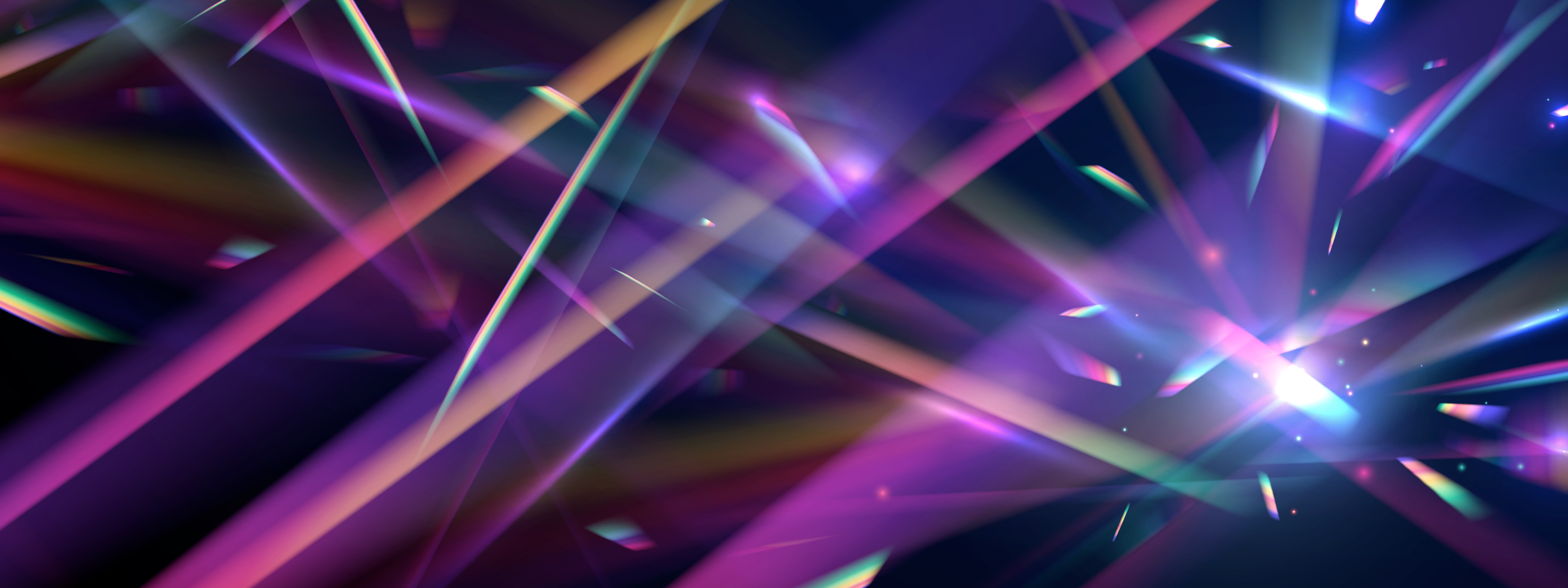
HUMAN BLOG
AgenticTrust: The Trust Layer for Agentic Commerce in the AI Era
READ NOW

HUMAN BLOG
HUMAN Sightline: Cyberfraud Defense for the Agentic AI Era
READ NOW

HUMAN BLOG
Publishers Under Attack: The Black Market Boom in Fake Accounts and Stolen Subscriptions
READ NOW

HUMAN BLOG
Building AI Agent Trust: Our Contribution to OWASP’s Guidance on Agentic Applications
READ NOW
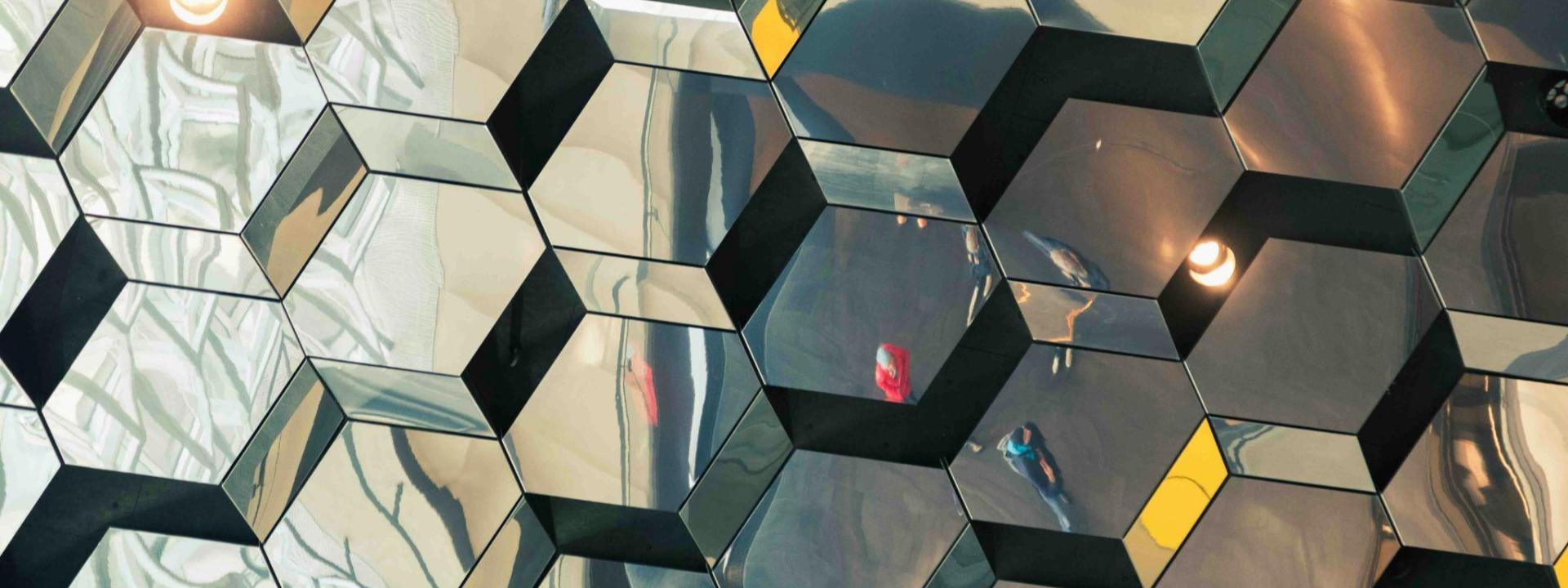
HUMAN BLOG
Talk to Your Threat Data: HUMAN Security MCP Server for AI-Powered Security Intelligence
READ NOW
- 1
- …